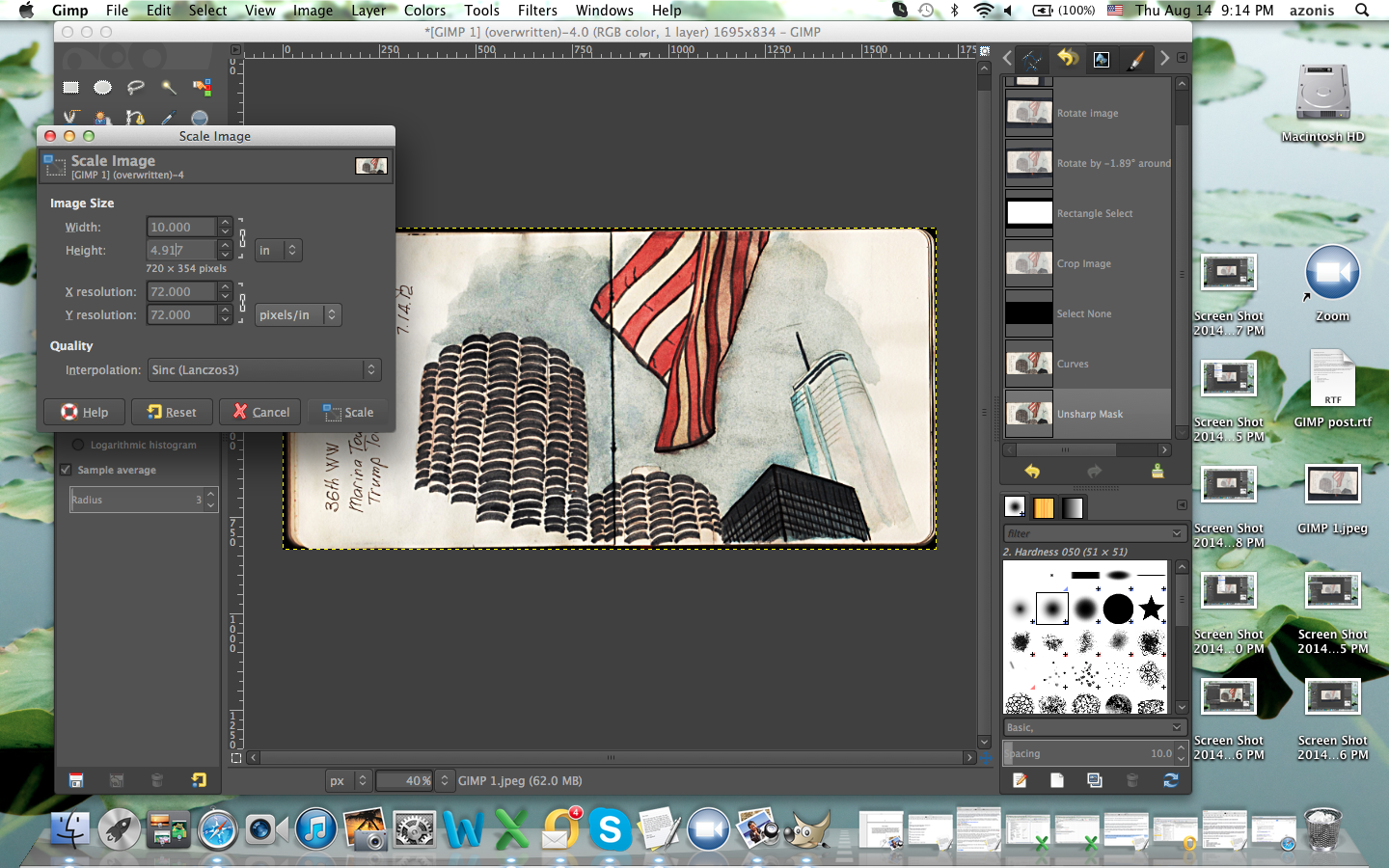Tuesday Tips & Tricks: "Some
Advice on Giving Feedback Online"
Artists love to learn how they can
get better at their skill or learn a new technique from another artist with a
better idea. A big reason why we started this regular weekly post,
"Tuesday Tips & Tricks" was so that we could offer free tips to
this community of artists all trying to get a little bit better at some aspect
of their artistic endeavor. Artists love to read how they can get better and
readers love to make comments. Here's how you can make comments without being
disregarded or hurting feelings.
First, let me clear up a
misconception about the social media space. That "like" or
"heart" button does not count as offering feedback. In fact those two
buttons should really be relabeled "I Acknowledge" buttons. If you
want to offer comments that will really help another artist, you are going to
have to type it in.
There is a formalized critiquing
process: "Describe, Analyze, Interpret and Evaluate"
The following are some more simple things to keep in
mind.
"Destructive Feedback" or
failed, well-intentioned sentiments can oftentimes be misinterpreted online.
- Short, incomplete sentences sound stern and agitated.
- ALL CAPS LOOKS LIKE YELLING or SCREAMING
- Sarcasm is never as funny in different cultures as you might think. It all depends on how well you know the person with whom you are joking.
- Basically, if someone cannot read your comments and work on fixing something about their art that will improve their skill or art, then you are better off not commenting at all, no matter how much the temptation.
First, start with praise:
- "I really like your choice of colors."
- "Your lines are confident and the composition is wonderful."
- "I can tell that you are really passionate about this subject..."
- Starting with a compliment will make a person more receptive to your helpful feedback.
Second, "Constructive
Feedback" can sound like this:
- Ask questions for clarification before you make assumptions or offer critique
- Offering constructive feedback does not mean say whatever you want without compassion for the others' feelings.
- "Would you be open to some feedback on your piece?" The key here is to make sure the other person first responds with a "yes" before you offer critique.
- "Have you ever given any thought to using...?"
- "What I find that has helped me in a situation like this is..." Putting your comment in first person will sound like you are sharing information as opposed to commanding the other person "YOU should do this."
Lastly, make yourself available to
answer any questions or clarify your comments. I would love to hear what kind of critiquing experiences you have had and what you have learned from them.